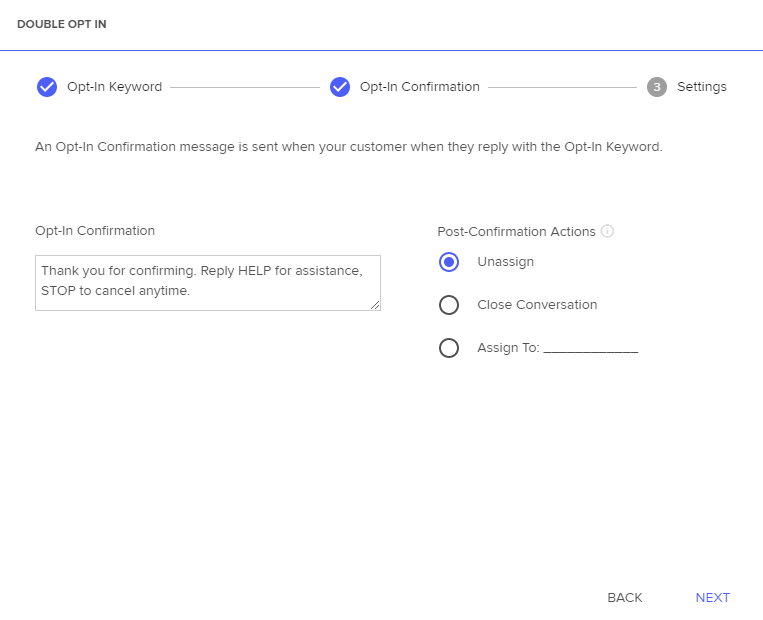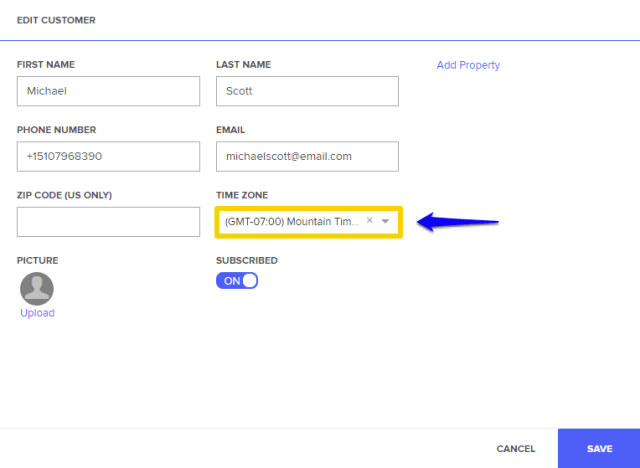Sonar Compliance Overview
Sonar Compliance Overview
Sonar's built-in compliance suite ensures your company abides by governing laws and your consumers are always protected
- Compliance Overview
- Double Opt-in
- Intelligent Timezone Compliance
- Auto-Unsubscribe
- Encryption and Sensitive Message Deletion
Consumers expect companies to take the utmost stance on protecting their customers. With more and more laws going into effect to protect the consumer, Sonar stays on top of the changing landscape.
Sonar can help you adhere to U.S. time-of-day and opt-in governance under TCPA and provides easy-to-use individual access rights management under CCPA and GDPR. We take it a step further with our anti-spam initiative, helping ensure your messages won't get flagged as spam nor unusual behavior.
We believe abiding with all these measures increases the success and engagement of our platform.
Double opt-in is a two-step verification process to confirm prospects to your messaging list.
With double opt in, you’re making the opt-in process very explicit so you have a record that the end user wants to receive messages and are expecting to receive messages. Double opt-in starts with an inbound message from an end user (contact), the feature then sends back a confirmation message, which includes a keyword for the end user to reply with.
Sonar’s Intelligent Timezone Compliance feature— an added safety measure to avoid sending texts to your customers or prospects during non-business and unapproved hours as stated by TCPA time-of-day guidelines.
First, you need to derive the timezone using one of several options:
- You can input a timezone manually for customers — either through the Salesforce integration, API, CSV Import, or manually in the UI — but this method is reliant on your company already collecting timezone data.
- In cases where you do not have timezone data, you can utilize the consumer’s zip code (U.S. only).
- Zip code is better than area code because people move around while still keeping their existing phone numbers.
- If your company doesn’t go about either of the above routes, then Sonar tries to derive timezone from the area code. However, we recommend being extra cautious in this scenario by specifying the acceptable hours to a more narrow window to prevent accidentally sending a text too early or too late. Specifying an 11 a.m. to 5 p.m. window would give you wiggle room to ensure you are abiding by TCPA guidelines.
- Sonar gives companies the ability to pre-select their own acceptable hours of text communication if they do not want to run off the default of TCPA hours.
When a customer asks you to stop messaging them, our platform automatically unsubscribes them and prevents further communication.
If a customer messages in any of the below keywords, Sonar automatically unsubscribes them in your system.
- Stop
- Unsubscribe
- End
- Cancel
- Quit
We also allow for custom STOP and HELP keywords that will automatically trigger when a recipient responds with one of those keywords
We use SSL and HTTPS for our front-end UI and API integrations and our database is encrypted at rest. We can also perform sensitive message deletion upon request. Sonar can remove sensitive content from messages such as credit card numbers, phishing/illicit content, or other personally identifiable information.